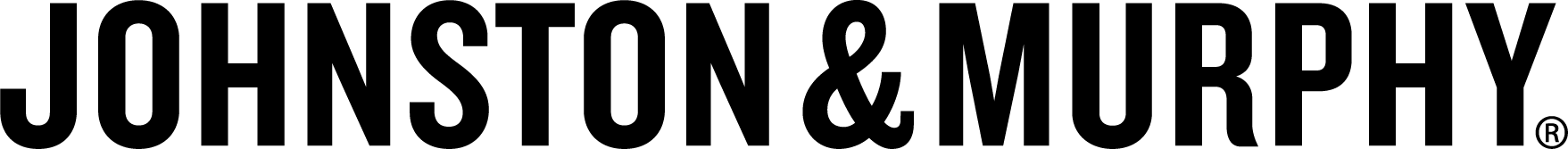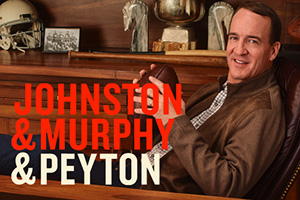FREQUENTLY ASKED QUESTIONS
PURCHASING & SENDING
Are there any fees associated with the purchase of an E-Gift Card?
No. You will only be charged the face value of the eGift Card, and we will not impose shipping or any other fees at any time.
Can I change the value of an E-Gift Card after I've paid for it?
Not at this time.
How do I cancel the purchase of an E-Gift Card?
If you chose a delivery date that is in the future, you can cancel your purchase by contacting Customer Support. If the delivery date is today or in the past, your purchase cannot be cancelled.
What payment methods do you accept?
We accept VISA, MasterCard, American Express, Discover and PayPal.
What is a credit card security code and why is it required?
In order to protect you from unauthorized transactions, we require your credit card's Security Code
MasterCard, VISA, and Discover: The Security Code is the 3-digit number printed on the signature panel on the back of your card. It immediately follows the account number.
American Express: The card Security Code (also referred to as the CID number) is printed above the imprinted card number on the front of the card (on either the left or right).
** Please note, there are a small percentage of "plastic-less" card accounts for American Express - Corporate and Purchasing Card accounts. If you have one of these accounts with no AMEX card, please enter 5555 as your card security code.
When is my credit card charged for my purchase?
Your credit card is charged at the time of purchase. This purchase will appear on your credit/debit card statement as J&M CS GIFTCARD.
When is my PayPal account charged for my purchase?
Your PayPal account is charged at the time of purchase.
Can I buy an E-Gift Card for myself?
Yes. To do so, go to the "Email" tab underneath "How would you like to deliver your eGift Card?" On this tab, enter your name in the "Recipient Name" field and your email address in the "Recipient Email" field. Complete the transaction normally. When you receive your eGift Card email, follow the instructions in the email to retrieve and redeem your E-Gift Card.
I want a printed E-Gift Card to present to someone as a gift. How do I do this?
Simply personalize the eGift Card for your recipient, have it sent to yourself and then print it. To do this, go to the "Hand Delivery" tab underneath "How would you like to deliver your eGift Card?". On this tab, enter your email address in the "Your Email" field. Enter your recipient's name and your personal message on the eGift Card preview, and complete the transaction normally. You will receive an eGift Card alert via email. Follow the instructions in this message to retrieve your eGift Card and then choose "Click to print this page." The resulting printout may be presented as a gift to the recipient.
Can I send two or more E-Gift Cards to two or more different people who share an email address?
Yes. If you send separate gift cards to Aunt Mary and Uncle Jim at their shared email address, they will receive two messages with the subject "[Sender] sent you an eGift Card from Johnston & Murphy" with your name in place of [Sender]. Within the text of the emails, each message will be addressed to the respective recipient, using the name you entered in the purchase process, for example: "Mary Smith, John Jones sent you a $XX E-Gift Card from Johnston & Murphy."
RECEIVING & REDEEMING
What exactly does the recipient receive when I send an E-Gift Card?
On the delivery date you choose, a message is sent to the recipient informing them of your gift, with a link to retrieve it online. The link in the email goes to a page showing the eGift Card you created (the design you selected, with your recipient's name and your personalized message), its value and code number. This page also gives simple instructions for redeeming the eGift Card. Sometimes, special offers and promotions are listed on the page.
When is the E-Gift Card sent to the recipient?
The eGift Card alert message is sent to the recipient on the date you choose. The delivery date is pre-set to the current date, so if you do not select a different date, the alert message is sent on the same day as your purchase.
Where can I use my E-Gift Card?
You can use your eGift Card at Johnston & Murphy locations in the US and online at www.johnstonmurphy.com.
Do I need a special printer? Do I need to print color?
No and no. Most standard office and household printers are equipped to print E-Gift Cards, and you do not need to print in color. Some printers produce great results, and older printers sometimes don't print certain images well, but the most important thing is that the Card Number is clear. If it is not, you may need to install a new ink cartridge.
When does the E-Gift Card expire?
There is no expiration date on your E-Gift Card.
Can I reload my E-Gift Card after I've spent the full value?
Not at this time.
SECURITY & RELIABILITY
Is my order secure?
All personal and financial information is transmitted using the https protocol over a Secure Sockets Layer (SSL), utilizing state of the art technology for consumer protection. Behind the scenes, your web browser is sending all personal and financial information over SSL. The E-Gift Card purchase process is fully PCI compliant. If you have any questions or concerns, please contact Customer Support.
How do you prevent the email from getting lost as spam?
We adhere to all industry best practices to ensure successful delivery of the eGift Card via email. Still, there is a chance that the email will be treated as spam or the recipient didn't notice it in their email inbox. You will receive an email message confirming delivery of the Gift Card alert email, and a message notifying you that the eGift Card has been viewed. If the eGift Card goes un-viewed for 15 days after delivery, you will receive a message with options for resolving the issue.
How do I know the recipient actually received the E-Gift Card I sent them?
You will receive an email message confirming delivery, and a message notifying you that the E-Gift Card has been viewed. If the E-Gift Card goes un-viewed for 15 days after delivery, you will receive a message with options for resolving the issue. You may also contact Customer Support with the order number from the email you received confirming your purchase, and we can tell you if the recipient has viewed their E-Gift Card.
What if I lose my E-Gift Card?
Your E-Gift Card has cash value and should be safeguarded as such. If you lose your printed E-Gift Card, contact Customer Support immediately. If your E-Gift Card has not been redeemed or has some remaining value, we can cancel the original and issue you a new E-Gift Card for that value.
What if someone makes a copy of my printed E-Gift Card?
Our state of the art technology inhibits fraud, but you must safeguard your E-Gift Card for your own protection. If someone makes a copy of your Gift Card and redeems it for the full amount, your copy will have no value. No matter how many copies are made, the value of the E-Gift Card is tied to the Gift Card number. When that number is used, the value of the purchase is deducted from the E-Gift Card. If you suspect that someone has copied or stolen your E-Gift Card, contact Customer Support immediately. Any value that has not been used can be re-issued to you in a new Gift Card.
Who is CashStar?
CashStar is a Maine-based company specializing in E-Gift Cards that allow consumers and businesses to securely send gift cards over the internet. CashStar's focus is on developing a secure payment technology platform and service dedicated to bridging the digital and physical divide. CashStar is fully PCI compliant.
Buy an eGift Card | Johnston & Murphy E-Gift Card, powered by CashStar.